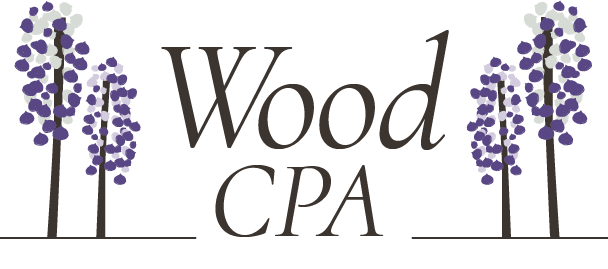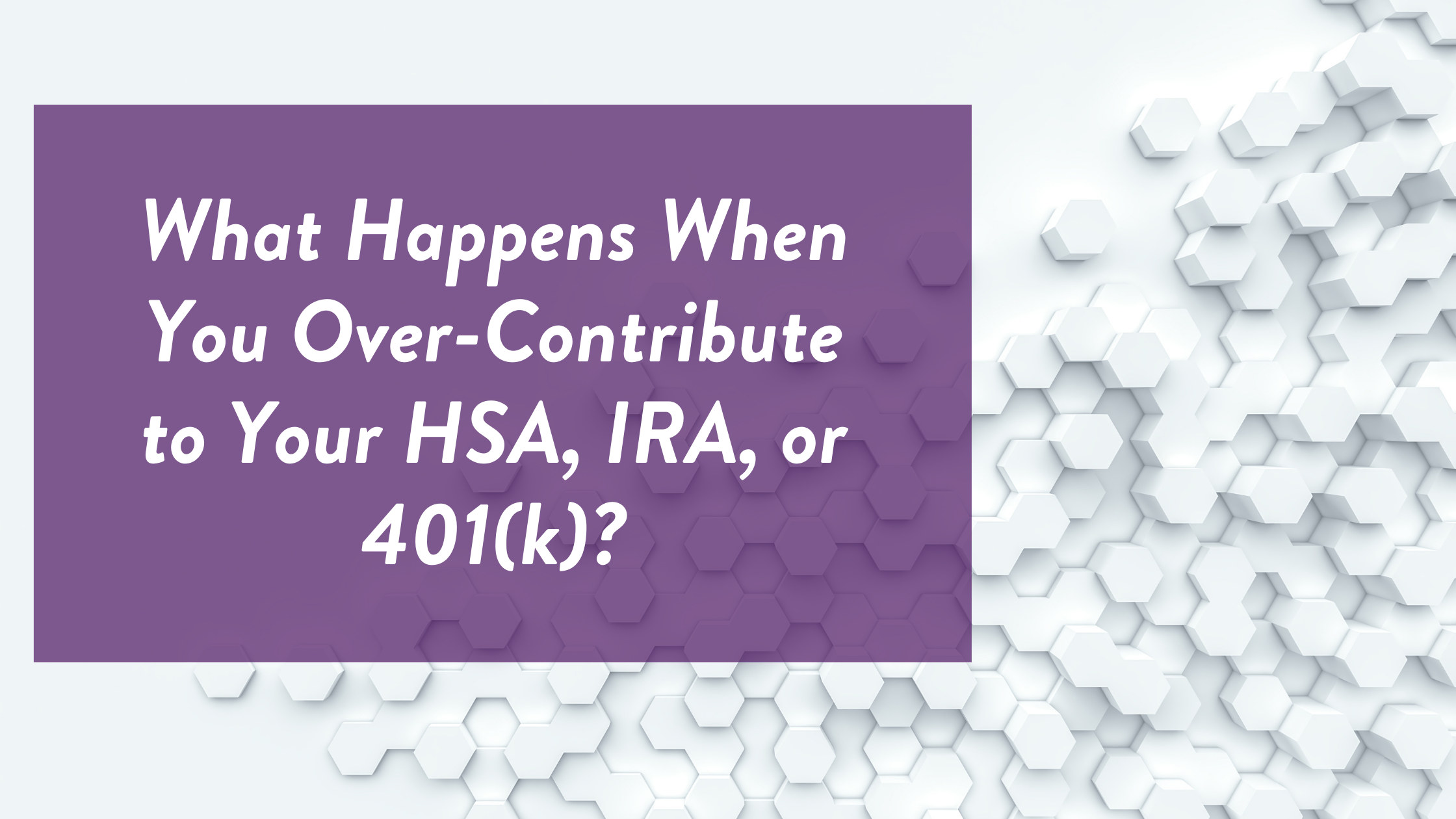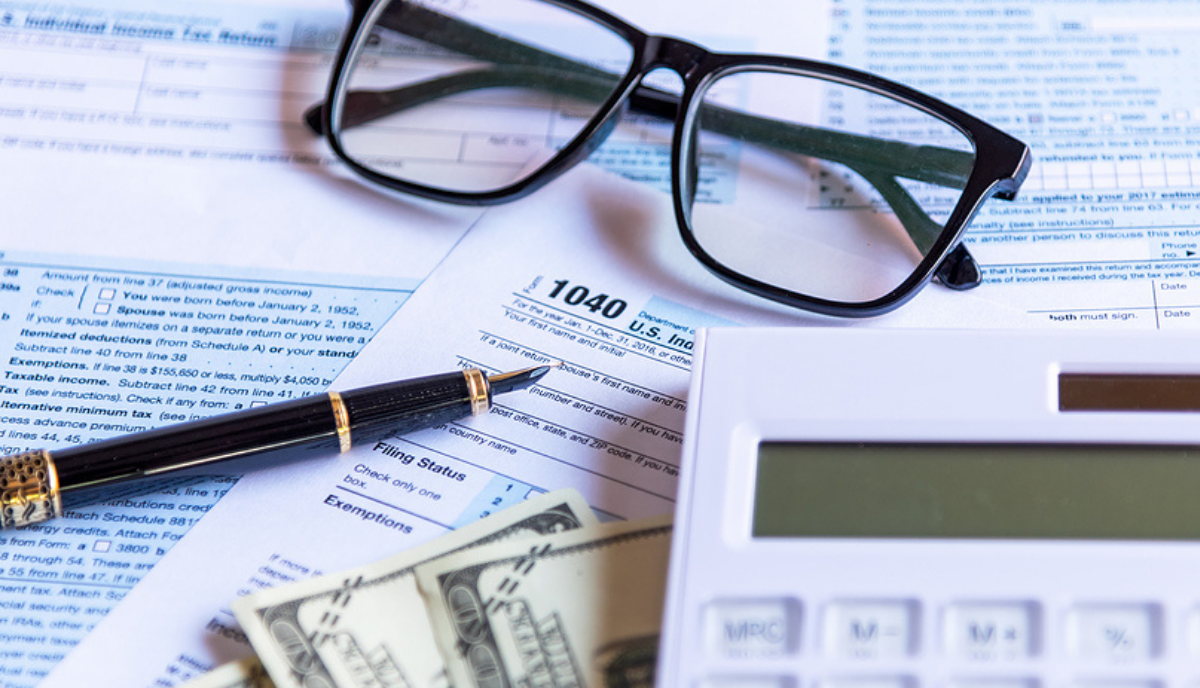
The Basics of Closing Your Books at Year-End
With the end of December around the corner, that means that, for most businesses, it’s time to close out the year’s books to get ready for the new year and 2020 tax season. Whether you do this yourself or have your accountant take care of it, it’s important to understand the basics of closing out your books and why it’s important to do so.
What Does It Mean to Close the Books, and Why Is It Important?
When we say “the books”, we’re talking about your company’s record of financial transactions. These records are used to create reports that show how much money is moving in and out of your business. Closing the books finalizes these reports for the year, showing a business’s financial position over the course of the year.
Closing your books at year end makes sure that income or expenses from the year don’t carry over into next year’s reports. It allows you to draw up financial statements to give you insight into your business’s financial health, and this insight helps you prepare for the upcoming year, making adjustments to your business practices as needed to ensure your success. You also need to close out your books at year end to properly file your tax returns.
Steps to Closing Your Books at Year End
The following are the basic steps involved in closing your books. Depending on the type of business you are running or how it is structured, there may be more steps you need to take beyond this list. Make sure to consult with your accountant with any questions.
- Evaluate Accounts Receivable, Invoices, & Income Statements
Make sure all income sources have been recorded and are up to date. Invoice any outstanding projects and send invoice reminders to your customers who haven’t paid yet. If a customer is unwilling or unable to pay you, you can potentially write those unpaid invoices off as bad debt, but this should be a last resort. Always check with your accountant before doing this.
Income statements should also be carefully checked to ensure everything is categorized correctly, and you should run a taxable sales report to make sure you have paid all of the necessary taxes on your sales throughout the year.
- Separate Personal and Business Expenses
Separate all personal and business expenses if you aren’t using separate bank accounts (and consider setting up separate accounts in the new year to make things simpler going forward). It is vital for your personal and business expenses to be separated: not doing so will not only make preparing your taxes more difficult, it can also put you in danger of an IRS audit. Most accounting software helps you separate your expenses easily.
- Go Over Payroll Expenses, Determine Employee Bonuses, and Double-Check Payroll Taxes
Ensure that your monthly and year-end payroll expenses match. This needs to be done before filing the annual IRS 940 form and to reconcile your expenses for the year. You will also need to determine any employee bonuses before you close out your books. If you are paying out bonuses, don’t forget to set aside the proper withholding tax.
Also, make sure your payroll tax liabilities match your quarterly payroll returns, and sort out any discrepancies before closing your books. Lastly, don’t forget to verify all employees’ and contractors’ contact information so you will be ready to send out W-2s and 1099s when the time comes.
- Review All Other Expenses
Now is the time to get caught up on recording and categorizing your expenses, if you’ve fallen behind throughout the year. Make sure every expense has been entered into your accounting software. This is important not only for closing out your books, but also for determining deductible expenses for the upcoming tax season.
Update your mileage log too, while you’re at it, to make maximizing your tax deductions easier when the time comes. Whether you track your mileage in your accounting program or write it out in a notebook, make sure to keep track of start and end odometer readings as well as the date and reason for your travel.
If you haven’t already done so, pay any outstanding bills you owe to your vendors before you close out your books, and pay your contractors in full as well.
- Reconcile Your Bank Accounts
Once you go through your income and expenses, reconcile all of your bank and credit card accounts. Make sure the income and expenses recorded in your accounting software match the totals from your bank statements. If they don’t, you will need to address any discrepancies before you can close your books. If you are in the habit of reconciling your accounts monthly, that will make this process easier at year end. If not, you may need to go through the entire year’s entries to make sure you’ve caught all mistakes.
- Account for Fixed Assets and Depreciation
Make sure any fixed assets you have purchased this year have been accounted for. A fixed asset is a long-term asset that will last longer than a fiscal year (computers and office furniture are good examples of this). Even though you paid for them as an expense this year, they will last longer than a single year, making them fixed assets.
Once you have accounted for all of your fixed assets, you will need to run depreciation on them for the year. Depreciation tells you how much of each asset’s life has been used up in the current year. You can then write off the amount that has been used as a tax deduction. Ask your accountant for help with depreciation if you have questions.
- Run Reports & Create a Company File
After all of this is completed, you can run Profit & Loss (or Income Statement) and Balance Sheet reports. Analyze these reports to verify that all information is correct. Fix any discrepancies and re-run the reports, repeating until everything checks out.
Once everything looks good, and before you close out your books, you should first create a company file of the entire year’s data. If your accounting software doesn’t have this option, export the data into separate files and store them securely. Your accountant will need access to these files to make year-end adjustments and to file your taxes.
- Close Your Books
At this point you will be ready to officially close your books for the year! Once your books are closed, users won’t be able to edit or add transactions from that year, so it’s important to double- and triple-check your reports to make sure everything is in order before you close out the year. Your accountant will need your password to access the year’s transactions to double-check everything and make adjustments as needed.
Closing out your books for the year isn’t overly complicated, but it can be frustrating and time-consuming if everything doesn’t line up the way it should. Be patient and take your time—these details will be an important part of business planning and tax preparation for the new year.
If you are in need of business accounting or tax preparation services, Wood CPA is here to help. As trusted accountants and tax advisors in the Minneapolis-St Paul area, we have the knowledge and skills needed to make your year-end accounting and 2020 tax preparation a breeze. Contact us here or give us a call at 952-356-1110.